Exercise 3: Rotation 3D-Cube
The goal of this exercise is to have a three-dimensional cube that is rotating around a specific rotation axis. The orientation of this axis can be defined by the user.
Creating the cube
Thanks to the time we invested into improving the abstraction in the previous exercises, modelling the 3D-Cube is now a very simple task. However, instead of defining the cube-model from scratch, we’ll rely on primitive geometry we’ve already used in the previous exercises: the LineSegment. Since the LineSegment-Model is still two-dimensional, we need to create a new Model for the third dimension. This involves nothing more than copying our 2D-Model and changing it to use 3D-Coordinates. Note that this of course generates a lot of duplicate code. So, the perfect solution would be to create an AbstractLineSegment model and derive the two specific variations from it. But for the sake of simplicity and time, let’s not do this now.
Now, for the actual cube, we will just create eight vertices and connect them using our new LineSegment3D model in the constructor:
// [...]
this.edges = new ArrayList<>();
double halfEdge = size / 2.0f;
// Top square
Vector3D c1 = new Vector3D(x - halfEdge, y + halfEdge, z - halfEdge);
Vector3D c2 = new Vector3D(x + halfEdge, y + halfEdge, z - halfEdge);
Vector3D c3 = new Vector3D(x + halfEdge, y + halfEdge, z + halfEdge);
Vector3D c4 = new Vector3D(x - halfEdge, y + halfEdge, z + halfEdge);
this.addEdge(c1, c2, world);
this.addEdge(c2, c3, world);
this.addEdge(c3, c4, world);
this.addEdge(c4, c1, world);
// [...]
And accordingly, transforming and drawing the cube actually doesn’t involve manipulating the cube-instance but rather its primitives:
@Override
public void transform(Matrix newTransformationMatrix) {
super.transform(newTransformationMatrix);
for (LineSegment3D seg : this.edges) {
seg.setTransformationMatrix(this.transformationMatrix);
}
}
@Override
public void draw(GraphicsContext gc) {
for (LineSegment3D edge : this.edges) {
edge.draw(gc);
}
}
Introducing: The Camera
Up until now we’ve been using a very basic method to project 3D-space to a 2D-surface. All we did was removing the z-coordinate from the 3D-Vectors and adding some additional offset to get our final screen coordinates. However, this was only sufficient because we were operating in only two dimensions. Since for this exercise we’re displaying three dimensions, we need to be able to represent the third dimension on a surface. For this purpose, we introduce a new model called AbstractCamera. Compared to our previous primitive implementation, a Camera inherits from AbstractGeometry3D and thus can have a position in space. The Camera still implements the ifScreenProjectionStrategy-interface and provides the projectWorldToScreen-method. For our previous exercises we will just replace the OrthogonalScreenProjectionStrategy-class with the new OrthogonalXYCamera-model which still operates the same way. However, for our 3D-exercise, we have to create a new model called FixedPerspectiveCamera. We will use a simplified projection mechanism. To understand how it works, let’s look at the following picture:
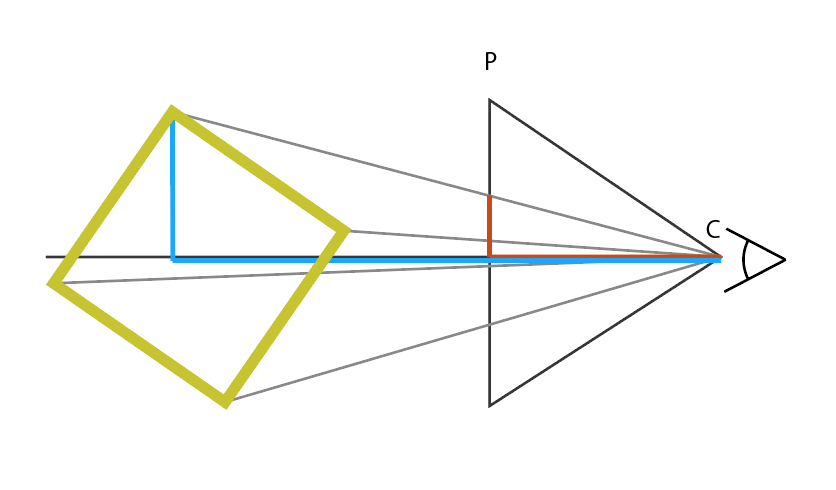
The theorem of intersecting lines the relation between the real coordinates of the object (blue lines) is exactly the same as the relation between the projected X/Y-coordinates and the distance to the projection surface (red lines). Thus, to calculate the 2D-coordinates we can simply use the following formula:
xObj = xObj * camDistance / zObj
This works quite well except for negative zObj, i.e. coordinates «behind» the camera. To account for this case, we use the inverted positive value for zObj if it is negative, which means that the more zObj grows into the negative, the smaller the fraction of 1 / zObj becomes and with this, the greater the projected x-coordinate gets.
The last thing we have to take care of is the location of the camera, so we have to subtract the position vector of the camera from the position vector of the object. So, the final projection code looks like this:
@Override
public Vector2D projectWorldToScreen(Vector3D objVector) {
Vector3D objPos = (Vector3D) objVector.subtract(this.getWorldVertex(0), new Vector3D(0, 0,0));
Vector3D camProjDistance = this.getWorldVertex(1);
double objZ = objPos.getValue(0, 2);
double z_factor = camProjDistance.getValue(0, 2) / ( objZ < 0 ? 1/Math.abs(objZ) : objZ);
return new Vector2D(objPos.getValue(0, 0) * z_factor, objPos.getValue(0, 1) * z_factor);
}
Rotating the Cube
In order to visualize the rotation axis, we use a new model Axis3D which is simply a group of two polygons forming an extruded cross. If we used a simple line, the perspective i.e. the orientation of the axis wouldn’t be visible. Since the Axis3D model is derived from AbstractGeometry3D it also keeps a transformationMatrix. We can use this matrix to apply the orientation of the rotation axis to the cube like so:
private void applyTransformation() {
TransformationMatrix3D raMatrix = this.rotationAxis.getTransformationMatrix();
TransformationMatrix3D finalTransformation = (TransformationMatrix3D) raMatrix
.multiply(userTransformationMatrix, TransformationMatrix3D.createIdentityMatrix())
.multiply(raMatrix.getTransposed(), TransformationMatrix3D.createIdentityMatrix());
for (ifCanvasDrawable geom : drawables) {
((AbstractGeometry3D) geom).transform(finalTransformation);
}
render();
}
Before the user transformation is applied, we rotate the cube the same as the axis is rotated and then perform the user transformation. After that, we transform it back in the opposite direction the axis is rotated.
Wrap up
These are the most significant steps for this exercise. The animation itself is a mere repetition of transformations in a separate thread.
[...]
this.animThread = new AnimationTimer() {
@Override
public void handle(long now) {
that.applyTransformation();
try {
Thread.sleep(ANIM_STEP_INTERVAL_MS);
} catch (InterruptedException e) {
Thread.currentThread().interrupt();
}
}
};
this.animThread.start();
[...]